Array.append complexity
Published: March 24th, 2018. Last updated: April 14th, 2018.
One of the more celebrated features of Swift 4 is the Codable protocol and the ability of the compiler to write code for us by automatic conformance to it. A lot of articles had been written about Codable:
- Everything about Codable in Swift 4
- Painless JSON Parsing with Swift Codable
- Ultimate Guide to JSON Parsing with Swift 4
- Swift Codable With Custom Dates
and many mores.
In our case, we have an API that returns a series of objects, but instead of returning them as an array it returns a dictionary where the key is the id of the object, something like this:
{
"id1": {
"prop1": "value1",
"prop2": 1
},
"id2": {
"prop1": "value2",
"prop2": 2
}
}
and we need to parse this JSON to our model object:
struct APIObject {
let id: String
let prop1: String
let prop2: Int
}
which evidently do not match the structure of the JSON response.
We can implement the encoding and decoding functions by our self, but of course, all our endpoints follow the same rule of returning a dictionary instead of an array, and by implementing encoding/decoding functions manually for each endpoint Codable pierde toda la gracia (loses all grace).
To take all the benefits of the automatic conformance of the Codable protocol we decided to implement a method to flat the server response before calling JSONDecoder:
func flat(data: Data) throws -> Data? {
guard let dict = try JSONSerialization.jsonObject(with: data) as? Dictionary<String, Dictionary<String, Any>> else {
return nil
}
var dictionaries = [Dictionary<String, Any>]()
for (key, value) in dict {
var newValue = value
newValue["id"] = key
dictionaries.append(newValue)
}
return try? JSONSerialization.data(withJSONObject: dictionaries)
}
The flat(data:) function takes the raw Data returned from the server and tries to typecast it to a Dictionary, if the cast can not be performed we just return nil. If the conversion succeed we iterate over all the elements in the dictionary, create a mutable copy of the item and set the id subscript to the value of the key, finally we repack the dictionaries, and that “works”, and by “works” we meant that it is able to convert the dictionary to an array of objects. To process a response with 157 elements the function takes 17.5 seconds in average.
For now on when we talk about the time taken for a sentence or method to complete we mean that we do the following:
let d = Date()
// statement or function call
print(d.timeIntervalSinceNow)
We run a benchmark of the different statements in the function and we found that the time consuming task is the call to dictionaries.append(values). Our first thought was that we have a memory reallocation issue, so we added a call to dictionaries.reserveCapacity(dict.keys.count) just after creating the dictionaries array to warranty that we have enough room for all objects. But this do not makes any difference.
As shown in the next figure the time taken to append a new element to the array increased as we append more elements to the array.
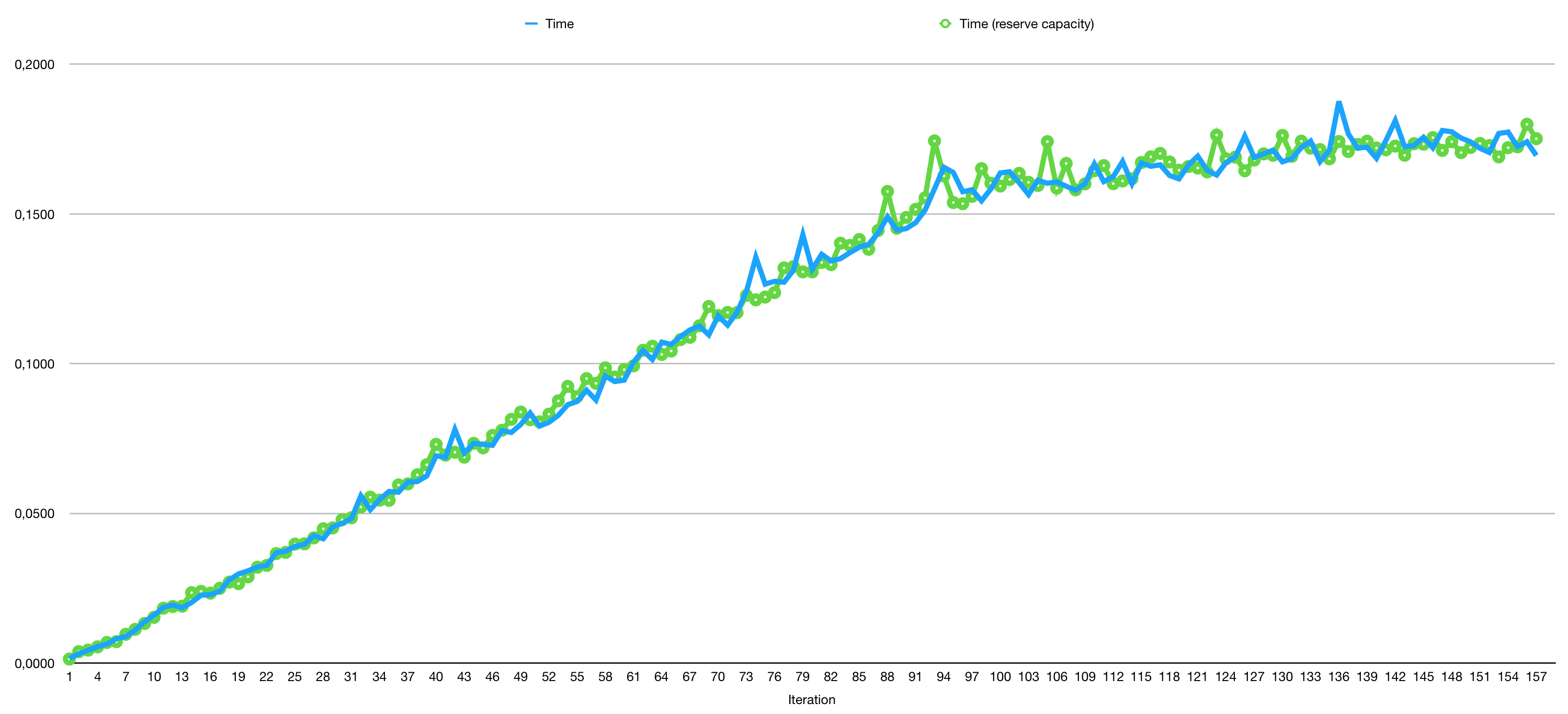
The documentation of the Array.append(_:) method states:
Because arrays increase their allocated capacity using an exponential strategy, appending a single element to an array is an O(1) operation when averaged over many calls to the
append(_:)method. When an array has additional capacity and is not sharing its storage with another instance, appending an element is O(1). When an array needs to reallocate storage before appending or its storage is shared with another copy, appending is O(n), where n is the length of the array.
Until further exploration:
- the
dictionariesarray is not sharing its storage with any other object - accessing the
capacityproperty after the callingreserveCapacity(_:)returns 188, so we have enough room in the array to store all objects
for that reasons the expected complexity of append is O(1), but it is evident that this is not true.
Workaround
Instead of reserving enough memory to store all objects we created an array that already contains the desired number of elements, and then we replace each element in the array with the processed value:
func flat(data: Data) throws -> Data? {
guard let dict = try JSONSerialization.jsonObject(with: data) as? Dictionary<String, Dictionary<String, Any>> else {
return nil
}
var dictionaries = Array(dict.values)
for (index, key) in dict.keys.enumerated() {
var value = dict[key]!
value["id"] = key
dictionaries[index] = value
}
return try? JSONSerialization.data(withJSONObject: dictionaries)
}
and this take 0.25 seconds in average to complete. The documentation of the subscript states:
Complexity: Reading an element from an array is O(1). Writing is O(1) unless the array’s storage is shared with another array, in which case writing is O(n), where n is the length of the array. If the array uses a bridged
NSArrayinstance as its storage, the efficiency is unspecified.
definitively in this case the complexity is O(1). If you are thinking that in this case it should be the opposite because the storage is shared with the dict variable, you are not right, the values property of the Dictionary object is defined as:
public var values: LazyMapCollection<[Key: Value], Value> {
return self.lazy.map { $0.value }
}
and in this case the Array initialiser is creating a fresh storage. Also the statement Array(dict.values) is now the most time consuming operation we are running.
Observation
We know that for larger server responses creating an array in memory is not the solution and it can actually crash the app, but in our case this is not an issue.
What is next?
Our goal now is to move the flat(data:) function from a Playground to an iOS project to be able to run Instruments on top of it and dig further on the initial code, we will share our findings with you.
Note: the values property have been declared as obsolete in Swift 4.1 and it is declared as:
public var values: Values {
get {
return Values(self)
}
set {
self = Dictionary(_variantBuffer: newValue._variantBuffer)
}
}
if this has any impact in the code is something we need to investigate too.
Swift 4.1 and iOS project
After updating to Xcode 9.3 and Swift 4.1 the worst scenario is reduced from the 17.5 to 4.5 seconds, which still is a very slow but definitively way better.
As promised, we also tested the code running inside an iOS project and all the performance issue disappear, here are the results:
| Device | Slow method (in seconds) | Fast method (in seconds) |
|---|---|---|
| iPhone X Simulator | 0.007 | 0.004 |
| iPhone 7 | 0.06 | 0.03 |
in all cases using Xcode 9.3 and Swift 4.1.
Restructuring the code
By moving the flat function from the main Playground source to a file inside the Sources folder we are able to reproduce the times shown for the iPhone X Simulator. The issue is related to how the code of the Playground is executed, it is snapshot-ing the array in each call to Array.append. Even so, we end up with a workaround that is two times faster that our initial implementation.